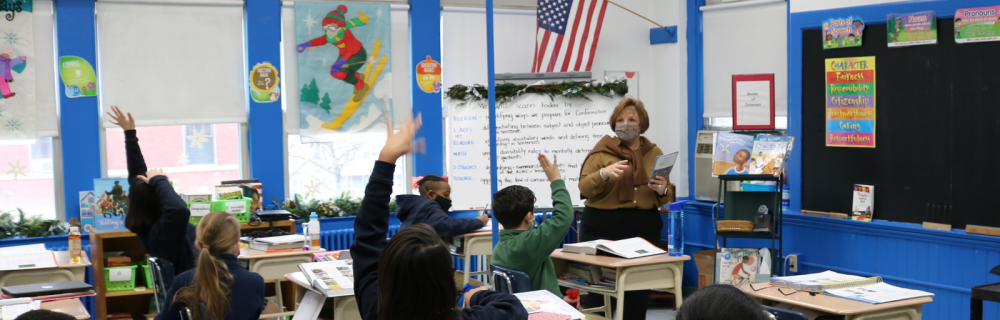This Google Calendar is updated regularly!
Directions To subscribe to this google calendar:
Click the + sign at the bottom right of the calendar above.
OR
- Login to your google account.
- On a computer or mobile browser (you cannot set this up within the phone app), go to calendar.google.com
- On the left, next to “Other calendars,” click Add
Subscribe to calendar.
- In the “Add calendar” box, enter this email address: [email protected]
- Press Enter.
- The calendar will be added on the left side under "Other calendars."
*adapted from Google Support article